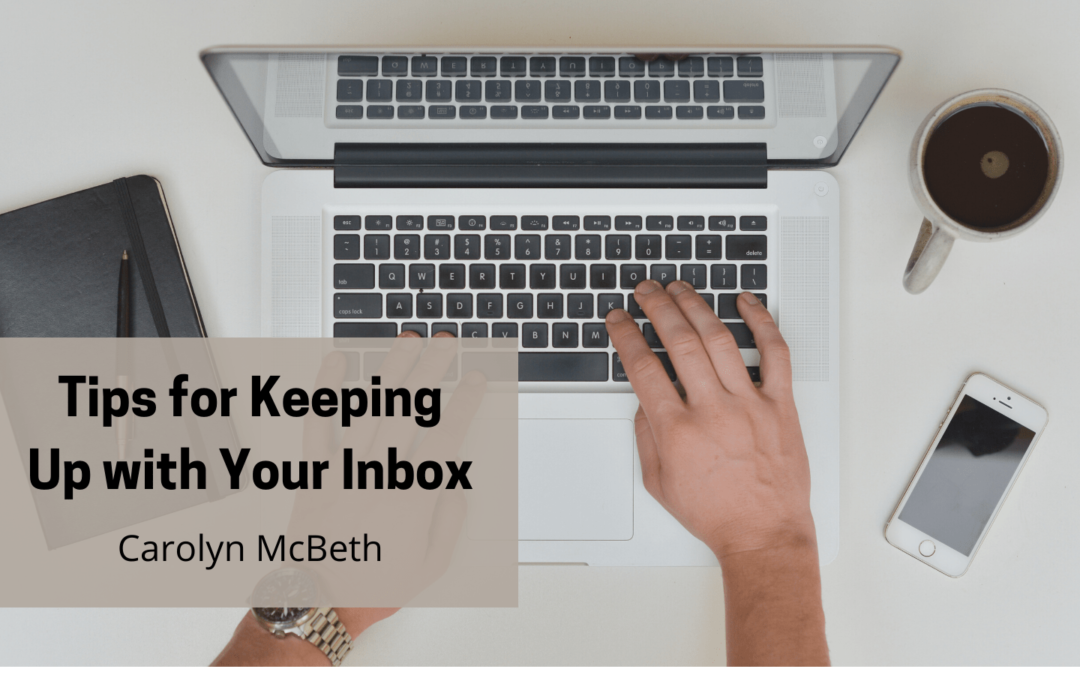As much as you’d like to keep up on your emails, it’s easy for your inbox to grow out of control. Maybe you have the kind of job where people send you messages constantly, or perhaps you’re too busy to answer every email you receive on time. For whatever reason, your inbox will start to feel overwhelming. If this is the case for you, consider these tips for keeping up with your emails.
Clean Out Your Inbox
First of all, take a good look at your inbox and delete any message you’ve read that you know you don’t have to keep. Next, delete any unread messages that are over 30 days old. If they weren’t important enough for you to read when you received them, they wouldn’t be important a month later. There shouldn’t be any messages worth keeping, but if there are, you can always put them into another folder. Otherwise, be ruthless. If it isn’t essential right now, it goes in the trash.
Unsubscribe
You’re almost certainly subscribed to at least a few group emails and newsletters. Some of these will be useful but most probably aren’t that important. If you haven’t read a specific newsletter in over 30 days, you can safely unsubscribe to it. That will clear out a lot of space in your inbox.
Categorize Your Emails
All email providers allow you to organize your messages into separate folders and inboxes. You should’ve already done this with the few older emails you decided to keep, but you should also arrange to have incoming messages sent to specific inboxes based on their topic or the sender. This will allow you to decide which emails require your immediate attention and which ones can wait.
Keep Your Messages Short and To The Point
If you have a lot of emails to answer in a day, don’t waste time with lengthy responses. Keep your messages concise so you can answer all of your relevant news promptly.
Know What Deserves a Prompt Response
Keep your priorities straight when answering emails. A friendly thank you for a message from a colleague probably doesn’t need an immediate response, but a message from a superior addressing an emergency needs to be addressed immediately. Your work email serves a specific purpose, so prioritize the most important and valuable messages first.
Avoid Clicking “Reply to All”
Finally, never click the “Reply to All” button if you don’t need to. You’re just clogging up other people’s inboxes to send a message that is only relevant to one or two people. Remember that everyone struggles to keep up with their emails; they don’t need you to add to their frustration.